table表格长度超出屏幕范围,可滑动
table表格长度超出屏幕范围,可滑动
步骤:
1、将table表格用div标签包裹起来
2、设置div的style="overflow:auto;width:100%"
3、设置table的style="white-space:nowrap"

<template>
<div>
<div class="container">
<p>整体情况<van-button type="primary" @click="toExcel()">导出为Excel</van-button></p>
<div style="overflow:auto;width:100%">
<table border="2" class="tabStyle">
<tr>
<th>部门名称</th>
<th>已对接证件类型数</th>
<th>待对接证件类型数</th>
<th>本月入库证件数</th>
<th>累计入库证件数</th>
<th>累计质检入库率</th>
</tr>
<tr>
<td>111111111111</td>
<td>2</td>
<td>3</td>
<td>4</td>
<td>5</td>
<td>6</td>
</tr>
</table>
</div>
<a id="forExport" style="visibility: hidden" href="#"></a>
</div>
</div>
</div></template><script></script><style scoped lang="less">
.container{
.tabStyle { white-space:nowrap;
tr {
font-size: 10px;
th {
height: 40px;
text-align: center;
padding: 0 10px;
}
td {
height: 40px;
text-align: center;
}
}
.secTable {
th {
padding: 0 10px;
}
td {
padding: 0 10px;
}
}
.lastTable {
th {
width: 130px;
}
td {
width: 130px;
}
}
}
}
}</style>
展示结果:超出屏幕宽度时,表格是可以在可视范围中移动的
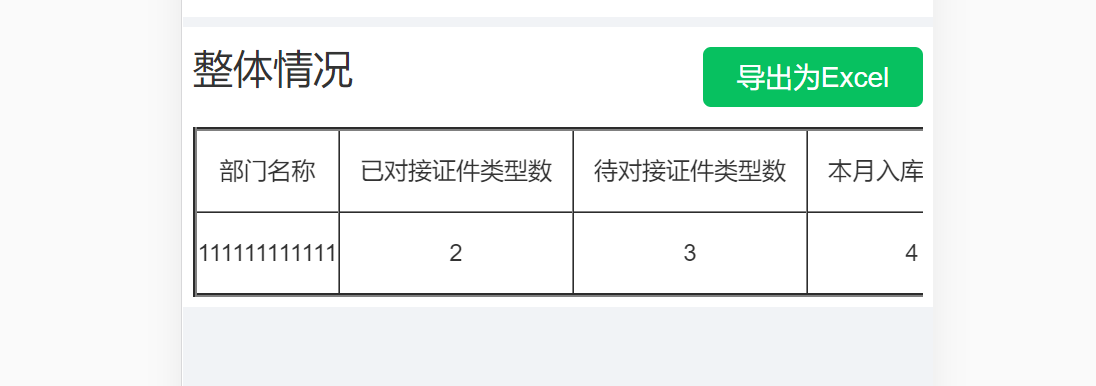

来源:https://www.cnblogs.com/ibear/p/14792607.html

