MyBatis多表操作查询功能
这篇文章主要介绍了MyBatis多表操作,包括一对一查询,一对多查询的模型,多对多查询的需求,本文通过实例代码给大家介绍的非常详细,需要的朋友可以参考下
一对一查询
用户表和订单表的关系为,一个用户多个订单,一个订单只从属一个用户
一对一查询的需求:查询一个订单,与此同时查询出该订单所属的用户

在只查询order表的时候,也要查询user表,所以需要将所有数据全部查出进行封装SELECT *,o.id oid FROM orders o,USER u WHERE o.uid=u.id
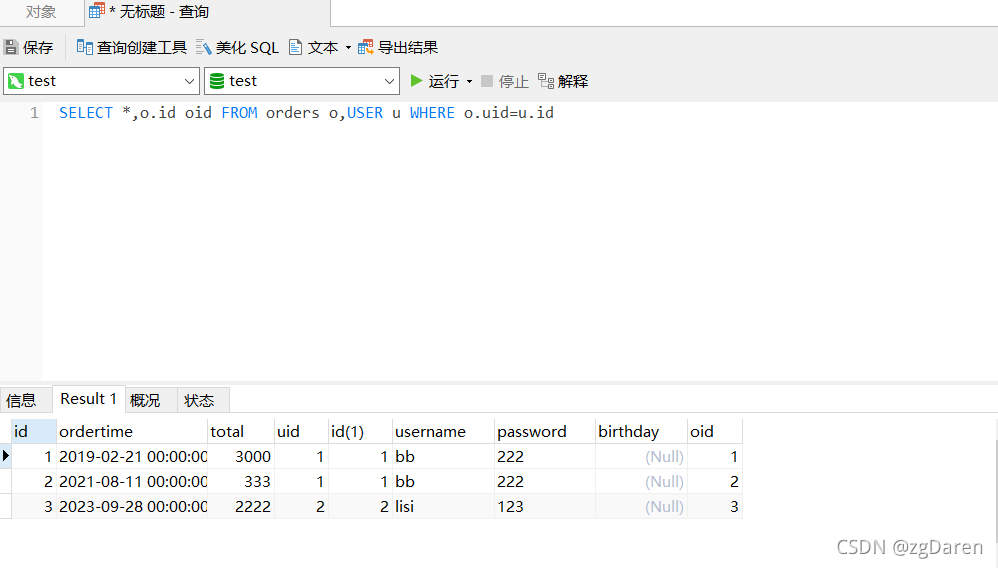
创建Order和User实体
order
1 2 3 4 5 6 | public class Order { private int id; private Date ordertime; private double total; //表示当前订单属于哪一个用户 private User user; |
user
1 2 3 4 5 | public class User { private int id; private String username; private String password; private Date birthday; |
创建OrderMapper接口
1 2 3 4 | public interface UserMapper {//查询全部的方法 public List<Order> findAll();} |
配置OrderMapper.xml
1 2 3 4 5 6 7 8 9 10 11 12 13 14 15 16 17 18 19 20 21 22 23 24 | <?xml version="1.0" encoding="UTF-8" ?><!DOCTYPE mapper PUBLIC "-//mybatis.org//DTD Mapper 3.0//EN" "http://mybatis.org/dtd/mybatis-3-mapper.dtd"><mapper namespace="com.zg.mapper.OrderMapper" > <resultMap id="orderMap" type="order"> <!--手动指定字段与实体的映射关系--> <!--comlumn:数据表的字段名称 property:实体的属性名称--> <id column="oid" property="id"></id> <result column="ordertime" property="ordertime"></result> <result column="total" property="total"></result> <result column="uid" property="user.id"></result> <result column="username" property="user.username"></result> <result column="password" property="user.password"></result> <result column="birthday" property="user.birthday"></result> </resultMap> <!--这里不能使用resultType=“order”,因为order中没有user中的字段,只有一个user对象--> <select id="findAll" resultMap="orderMap"> SELECT *,o.id oid FROM orders o,USER u WHERE o.uid=u.id </select></mapper> |
sqlMapConfig.xml
1 2 3 4 5 6 7 8 9 10 11 12 13 14 15 16 17 18 19 20 21 22 23 24 25 26 27 28 29 30 31 32 | <?xml version="1.0" encoding="UTF-8" ?><!DOCTYPE configuration PUBLIC "-//mybatis.org//DTD Config 3.0//EN" "http://mybatis.org/dtd/mybatis-3-config.dtd"><!--主要配置mybatis的核心配置--><configuration> <!--通过properties标签加载外部properties文件--> <properties resource="jdbc.properties"></properties> <!--自定义别名--> <typeAliases> <typeAlias type="com.zg.domain.User" alias="user"></typeAlias> <typeAlias type="com.zg.domain.Order" alias="order"></typeAlias> </typeAliases> <!--配置当前数据源的环境--> <environments default="developement"> <environment id="developement"> <transactionManager type="JDBC"></transactionManager> <dataSource type="POOLED"> <property name="driver" value="${jdbc.driver}"/> <property name="url" value="${jdbc.url}"/> <property name="username" value="${jdbc.username}"/> <property name="password" value="${jdbc.password}"/> </dataSource> </environment> </environments> <!--加载映射文件--> <mappers> <mapper resource="com.zg.mapper/UserMapper.xml"></mapper> <mapper resource="com.zg.mapper/OrderMapper.xml"></mapper> </mappers></configuration> |

在一对一配置的时候,在order实体中创建了一个user,所以property属性都使用user.** 的方式进行编写,但是这里还可以使用association
1 2 3 4 5 6 7 8 9 10 11 12 13 14 15 16 17 18 19 20 21 22 23 24 25 26 27 28 29 30 31 32 33 34 | <?xml version="1.0" encoding="UTF-8" ?><!DOCTYPE mapper PUBLIC "-//mybatis.org//DTD Mapper 3.0//EN" "http://mybatis.org/dtd/mybatis-3-mapper.dtd"><mapper namespace="com.zg.mapper.OrderMapper" > <resultMap id="orderMap" type="order"> <!--手动指定字段与实体的映射关系--> <!--comlumn:数据表的字段名称 property:实体的属性名称--> <id column="oid" property="id"></id> <result column="ordertime" property="ordertime"></result> <result column="total" property="total"></result> <!--<result column="uid" property="user.id"></result> <result column="username" property="user.username"></result> <result column="password" property="user.password"></result> <result column="birthday" property="user.birthday"></result>--> <!--以上被封装到user内的还可以使用association进行配置--> <!--association匹配的意思,在order中有个属性叫user--> <!-- property="user"当前order实体中的属性名称,javaType="user"当前实体order中的属性类型user--> <association property="user" javaType="user"> <id column="uid" property="id"></id> <result column="username" property="username"></result> <result column="password" property="password"></result> <result column="birthday" property="birthday"></result> </association> </resultMap> <!--这里不能使用resultType=“order”,因为order中没有user中的字段,只有一个user对象--> <select id="findAll" resultMap="orderMap"> SELECT *,o.id oid FROM orders o,USER u WHERE o.uid=u.id </select></mapper> |
一对多查询的模型
用户表和订单表的关系为,一个用户有多个订单,一个当但只从属一个用户
一对多查询需求:查询一个用户,与此同时查询出该用户具有的订单

1 2 3 4 5 6 7 8 9 10 11 12 13 14 15 16 17 18 19 20 21 22 23 24 25 26 27 28 29 30 31 32 33 34 35 36 37 38 39 40 41 42 43 44 45 46 47 48 49 50 51 52 53 54 55 56 57 58 59 60 61 62 63 64 65 | package com.zg.domain;import java.util.Date;import java.util.List;public class User { private int id; private String username; private String password; private Date birthday; //描述当前用户存在哪些订单 private List<Order> orderList; public List<Order> getOrderList() { return orderList; } public void setOrderList(List<Order> orderList) { this.orderList = orderList; } @Override public String toString() { return "User{" + "id=" + id + ", username='" + username + '\'' + ", password='" + password + '\'' + ", birthday=" + birthday + ", orderList=" + orderList + '}'; } public int getId() { return id; } public void setId(int id) { this.id = id; } public String getUsername() { return username; } public void setUsername(String username) { this.username = username; } public String getPassword() { return password; } public void setPassword(String password) { this.password = password; } public Date getBirthday() { return birthday; } public void setBirthday(Date birthday) { this.birthday = birthday; }} |
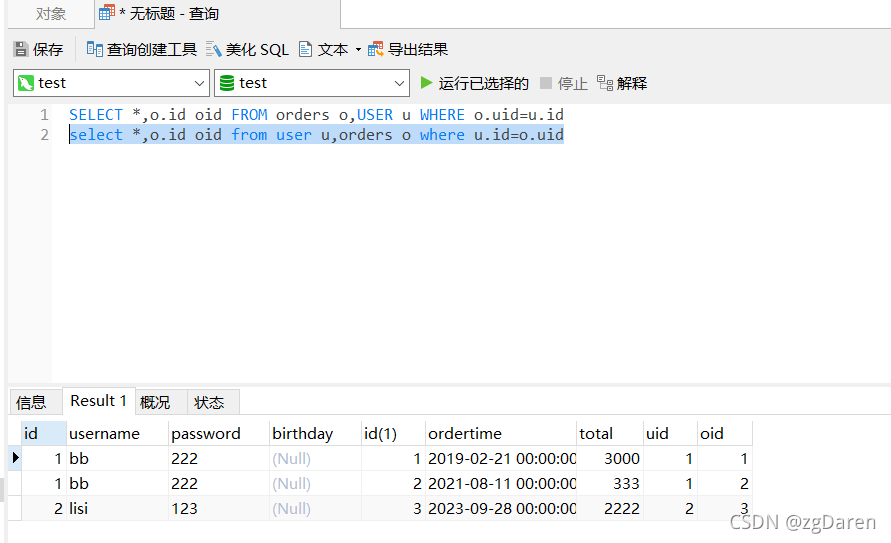
修改User实体
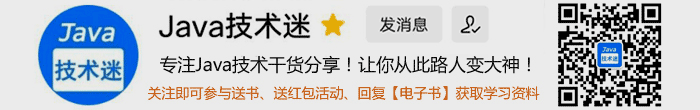
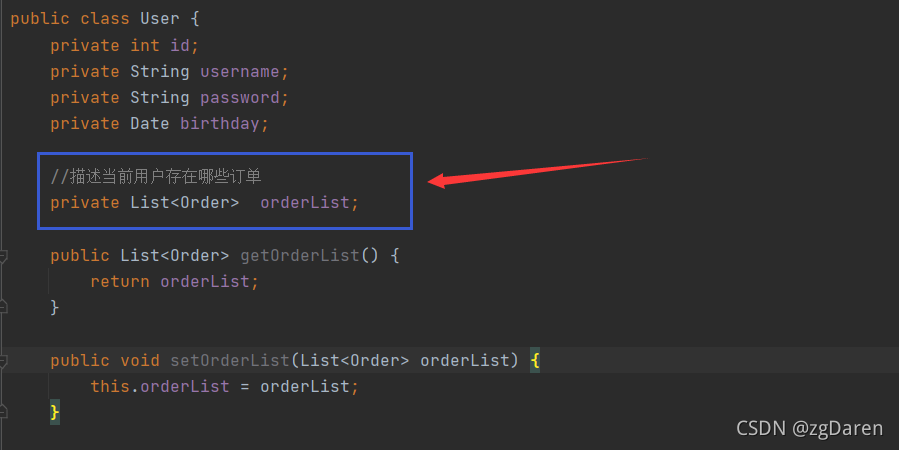
1 2 3 4 5 6 7 8 9 10 11 12 13 14 15 16 17 18 19 20 21 22 23 24 25 26 27 28 29 30 31 32 33 34 35 36 37 38 39 40 41 42 43 44 45 46 47 48 49 50 51 52 53 54 55 56 57 58 59 60 61 62 63 64 65 | package com.zg.domain;import java.util.Date;import java.util.List;public class User { private int id; private String username; private String password; private Date birthday; //描述当前用户存在哪些订单 private List<Order> orderList; public List<Order> getOrderList() { return orderList; } public void setOrderList(List<Order> orderList) { this.orderList = orderList; } @Override public String toString() { return "User{" + "id=" + id + ", username='" + username + '\'' + ", password='" + password + '\'' + ", birthday=" + birthday + ", orderList=" + orderList + '}'; } public int getId() { return id; } public void setId(int id) { this.id = id; } public String getUsername() { return username; } public void setUsername(String username) { this.username = username; } public String getPassword() { return password; } public void setPassword(String password) { this.password = password; } public Date getBirthday() { return birthday; } public void setBirthday(Date birthday) { this.birthday = birthday; }} |
创建UserMapper接口
1 2 3 4 5 6 7 8 9 10 | package com.zg.mapper;import com.zg.domain.User;import java.util.List;public interface UserMapper { public List<User> findAll();} |
配置UserMapper.xml
1 2 3 4 5 6 7 8 9 10 11 12 13 14 15 16 17 18 19 20 21 22 23 24 | <?xml version="1.0" encoding="UTF-8" ?><!DOCTYPE mapper PUBLIC "-//mybatis.org//DTD Mapper 3.0//EN" "http://mybatis.org/dtd/mybatis-3-mapper.dtd"><mapper namespace="com.zg.mapper.UserMapper" > <resultMap id="userMap" type="user"> <id column="uid" property="id"></id> <result column="username" property="username"></result> <result column="password" property="password"></result> <result column="birthday" property="birthday"></result> <!--配置集合信息--> <!--property:集合名称 ofType:当前集合中的数据类型--> <collection property="orderList" ofType="order"> <!--封装order的数据--> <id column="oid" property="id"></id> <result column="ordertime" property="ordertime"></result> <result column="total" property="total"></result> </collection> </resultMap> <select id="findAll" resultMap="userMap"> select *,o.id oid from user u,orders o where u.id=o.uid </select></mapper> |
测试
1 2 3 4 5 6 7 8 9 10 11 12 13 14 15 16 | @Test//测试一对多 public void test2() throws IOException { InputStream resourceAsStream = Resources.getResourceAsStream("sqlMapConfig.xml"); SqlSessionFactory sqlSessionFactory = new SqlSessionFactoryBuilder().build(resourceAsStream); SqlSession sqlSession = sqlSessionFactory.openSession(); UserMapper mapper = sqlSession.getMapper(UserMapper.class); List<User> userList = mapper.findAll(); for (User user : userList) { System.out.println(user); } sqlSession.close(); } |
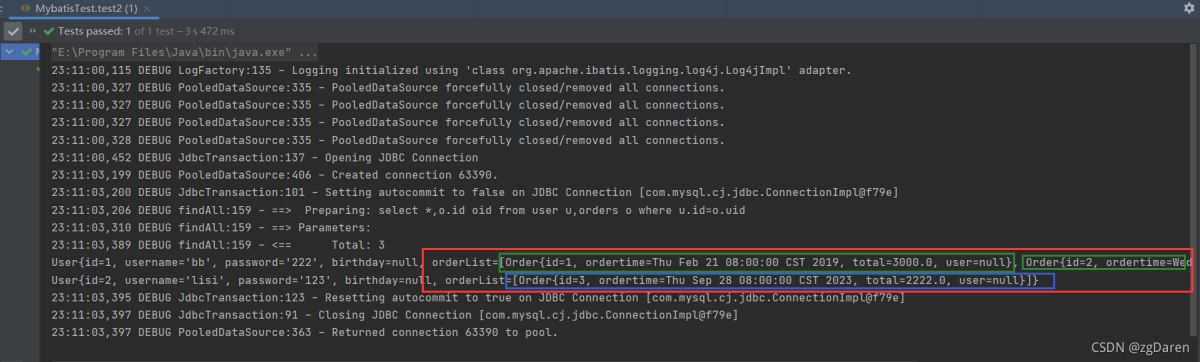
多对多查询
用户表和角色表的关系为,一个用户有多个角色,一个角色被多个用户使用
多对多查询的需求:查询用户同时查询该用户的所有角色
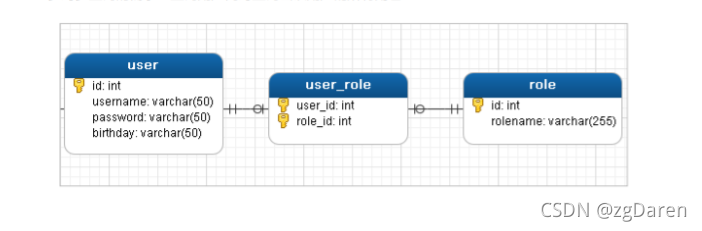
1 | select * from user u,sys_user_role ur ,sys_role r where u.id=ur.userId and ur.roleId=r.id |
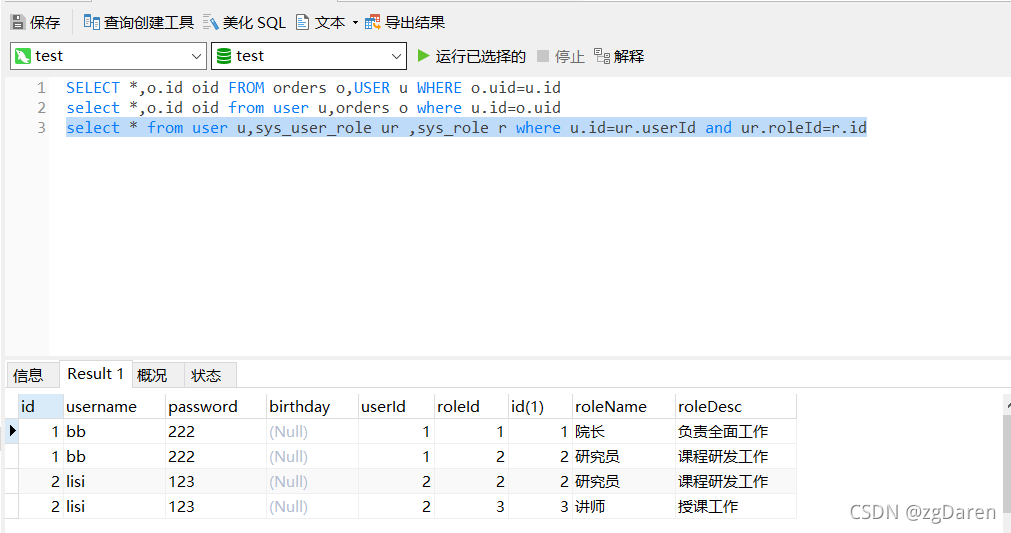
创建Role实体,修改User实体
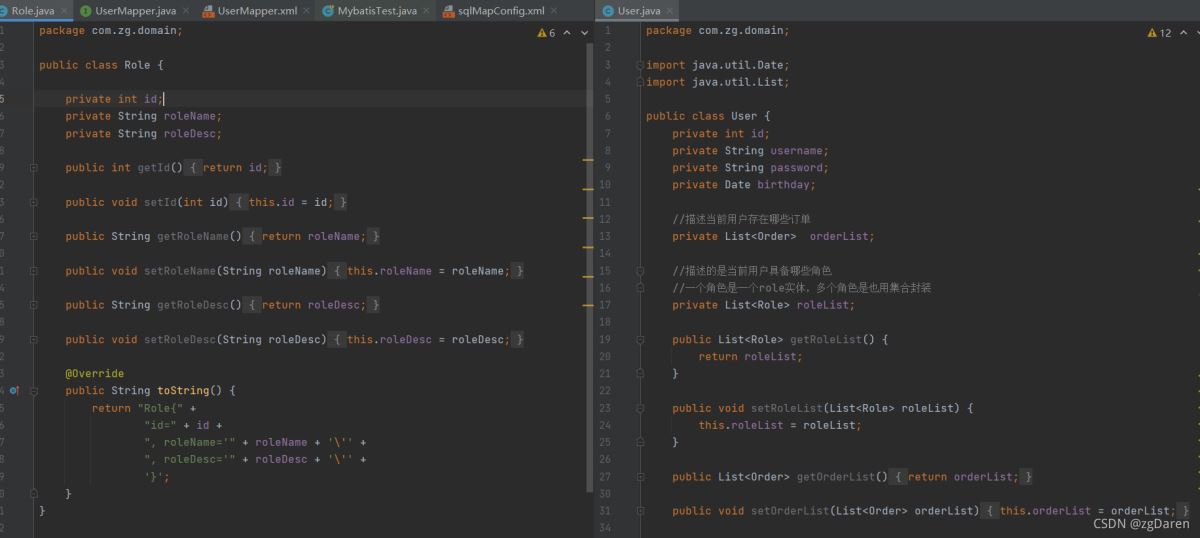
添加UserMapper接口
1 2 3 4 5 6 7 8 9 10 11 12 | package com.zg.mapper;import com.zg.domain.User;import java.util.List;public interface UserMapper { public List<User> findAll(); public List<User> findUserAndRoleAll();} |
配置UserMapper.xml
1 2 3 4 5 6 7 8 9 10 11 12 13 14 15 16 17 18 | <resultMap id="userRoleMap" type="user"> <!--user信息的封装--> <id column="userid" property="id"></id> <result column="username" property="username"></result> <result column="password" property="password"></result> <result column="birthday" property="birthday"></result> <!--user内部的rolelist信息--> <collection property="roleList" ofType="role"> <id column="roleid" property="id"></id> <result column="roleName" property="roleName"></result> <result column="roleDesc" property="roleDesc"></result> </collection> </resultMap> <select id="findUserAndRoleAll" resultMap="userRoleMap"> select * from user u,sys_user_role ur ,sys_role r where u.id=ur.userId and ur.roleId=r.id </select> |
测试代码
1 2 3 4 5 6 7 8 9 10 11 12 13 14 15 | @Test//测试多对多 public void test3() throws IOException { InputStream resourceAsStream = Resources.getResourceAsStream("sqlMapConfig.xml"); SqlSessionFactory sqlSessionFactory = new SqlSessionFactoryBuilder().build(resourceAsStream); SqlSession sqlSession = sqlSessionFactory.openSession(); UserMapper mapper = sqlSession.getMapper(UserMapper.class); List<User> userAndRoleAll = mapper.findUserAndRoleAll(); for (User user : userAndRoleAll) { System.out.println(user); } sqlSession.close(); } |
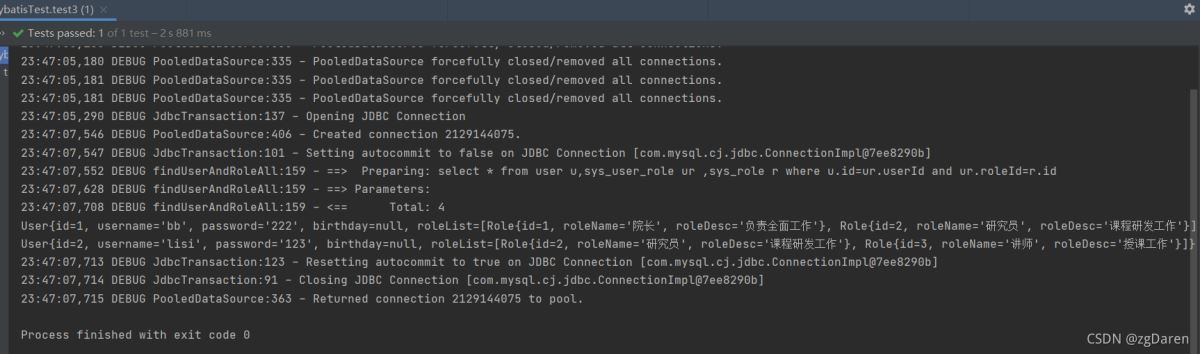
到此这篇关于MyBatis多表操作的文章就介绍到这了
原文链接:https://blog.csdn.net/weixin_43914631/article/details/121267577

