源码解析.Net中Middleware的实现
源码解析.Net中Middleware的实现
前言
本篇继续之前的思路,不注重用法,如果还不知道有哪些用法的小伙伴,可以点击这里,微软文档说的很详细,在阅读本篇文章前,还是希望你对中间件有大致的了解,这样你读起来可能更加能够意会到意思。废话不多说,咱们进入正题(ps:读者要注意关注源码的注释哦????)。
Middleware类之间的关系
下图也是只列出重要的类和方法,其主要就是就ApplicationBuilder类,如下图: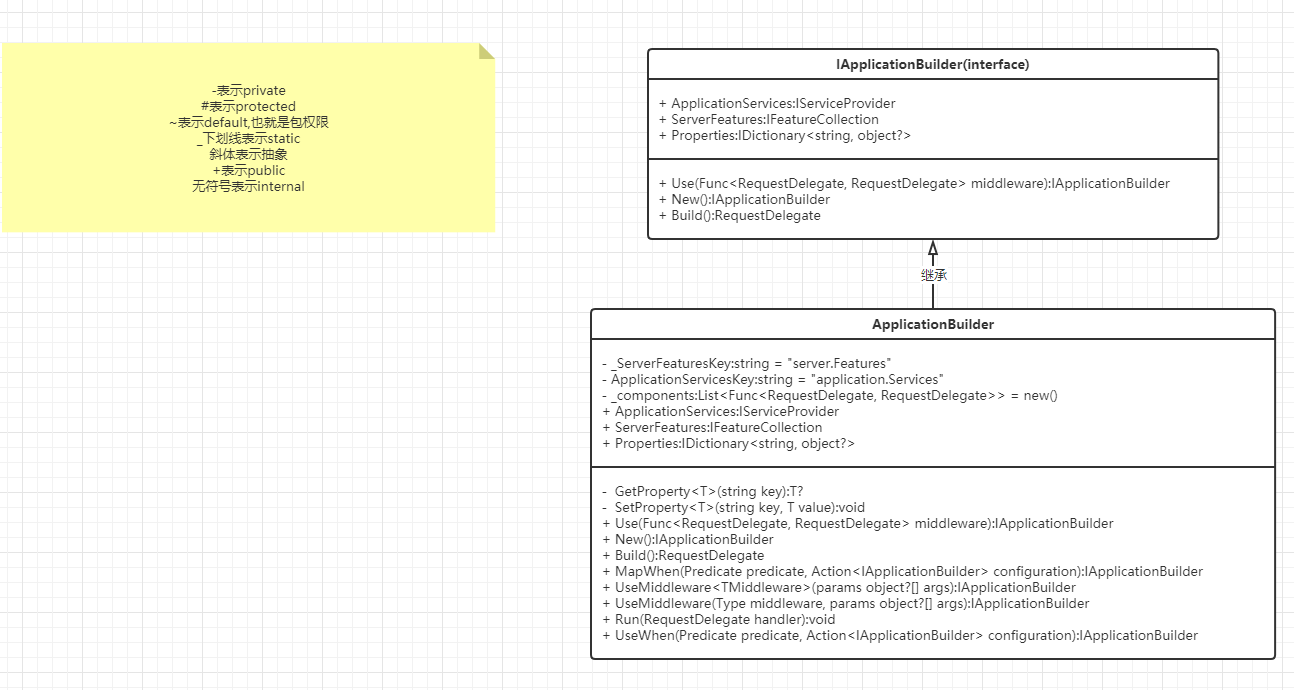
源码解析
1.在使用中间件时,需要在StartUp类的Config方法中来完成(.Net自带的中间件,官方有明确过使用的顺序,可以看文档),例如Use,Map,Run等方法,它们都通过IApplicationBuilder内置函数调用,所以我们先看ApplicationBuilder类的主体构造,代码如下图:
//这个是所有中间件的委托public delegate Task RequestDelegate(HttpContext context);public class ApplicationBuilder : IApplicationBuilder{ //服务特性集合key
private const string ServerFeaturesKey = "server.Features"; //注入的服务集合key
private const string ApplicationServicesKey = "application.Services"; //添加的中间件集合
private readonly List<Func<RequestDelegate, RequestDelegate>> _components = new();
public ApplicationBuilder(IServiceProvider serviceProvider)
{
Properties = new Dictionary<string, object?>(StringComparer.Ordinal);
ApplicationServices = serviceProvider;
} public ApplicationBuilder(IServiceProvider serviceProvider, object server)
: this(serviceProvider)
{
SetProperty(ServerFeaturesKey, server);
} private ApplicationBuilder(ApplicationBuilder builder)
{
Properties = new CopyOnWriteDictionary<string, object?>(builder.Properties, StringComparer.Ordinal);
} public IServiceProvider ApplicationServices
{ get
{ return GetProperty<IServiceProvider>(ApplicationServicesKey)!;
} set
{
SetProperty<IServiceProvider>(ApplicationServicesKey, value);
}
} public IFeatureCollection ServerFeatures
{ get
{ return GetProperty<IFeatureCollection>(ServerFeaturesKey)!;
}
} //缓存结果,方便读取
public IDictionary<string, object?> Properties { get; } private T? GetProperty<T>(string key)
{ return Properties.TryGetValue(key, out var value) ? (T?)value : default(T);
} private void SetProperty<T>(string key, T value)
{
Properties[key] = value;
} //添加委托调用,将中间件添加到集合中
public IApplicationBuilder Use(Func<RequestDelegate, RequestDelegate> middleware)
{
_components.Add(middleware); return this;
} //创建新的AppBuilder
public IApplicationBuilder New()
{ return new ApplicationBuilder(this);
} //执行Build,构造委托链
public RequestDelegate Build()
{
RequestDelegate app = context =>
{ var endpoint = context.GetEndpoint(); var endpointRequestDelegate = endpoint?.RequestDelegate; if (endpointRequestDelegate != null)
{ var message = $"The request reached the end of the pipeline without executing the endpoint: '{endpoint!.DisplayName}'. " + $"Please register the EndpointMiddleware using '{nameof(IApplicationBuilder)}.UseEndpoints(...)' if using " + $"routing."; throw new InvalidOperationException(message);
}
context.Response.StatusCode = StatusCodes.Status404NotFound; return Task.CompletedTask;
}; //后添加的在末端,先添加的先执行
for (var c = _components.Count - 1; c >= 0; c--)
{
app = _components[c](app);
} return app;
}
}根据上述代码可以看出,向集合中添加项只能调用Use方法,然后在Build方法时将委托全部构造成链,请求参数是HttpContext,也就是说,每次请求时,直接调用这个链路头部的委托就可以把所有方法走一遍。
接下来,看一下那些自定义的中间件是怎么加入到管道,并且在.net中是怎么处理的,源码如下:
public static class UseMiddlewareExtensions{ internal const string InvokeMethodName = "Invoke"; internal const string InvokeAsyncMethodName = "InvokeAsync"; public static IApplicationBuilder UseMiddleware<[DynamicallyAccessedMembers(MiddlewareAccessibility)]TMiddleware>(this IApplicationBuilder app, params object?[] args)
{ return app.UseMiddleware(typeof(TMiddleware), args);
} public static IApplicationBuilder UseMiddleware(this IApplicationBuilder app, [DynamicallyAccessedMembers(MiddlewareAccessibility)] Type middleware, params object?[] args)
{
//判断如果是以依赖注入的形式加入的中间件,需要继承IMiddleware,则不允许有参数
if (typeof(IMiddleware).IsAssignableFrom(middleware))
{ if (args.Length > 0)
{ throw new NotSupportedException(Resources.FormatException_UseMiddlewareExplicitArgumentsNotSupported(typeof(IMiddleware)));
} return UseMiddlewareInterface(app, middleware);
} var applicationServices = app.ApplicationServices; return app.Use(next =>
{
//检查是否有Invoke或者InvokeAsync方法
var methods = middleware.GetMethods(BindingFlags.Instance | BindingFlags.Public); var invokeMethods = methods.Where(m => string.Equals(m.Name, InvokeMethodName, StringComparison.Ordinal)
|| string.Equals(m.Name, InvokeAsyncMethodName, StringComparison.Ordinal)
).ToArray(); //且不能超过一个
if (invokeMethods.Length > 1)
{ throw new InvalidOperationException(Resources.FormatException_UseMiddleMutlipleInvokes(InvokeMethodName, InvokeAsyncMethodName));
} //也不能等于零个
if (invokeMethods.Length == 0)
{ throw new InvalidOperationException(Resources.FormatException_UseMiddlewareNoInvokeMethod(InvokeMethodName, InvokeAsyncMethodName, middleware));
}
var methodInfo = invokeMethods[0]; //返回类型必须是Task
if (!typeof(Task).IsAssignableFrom(methodInfo.ReturnType))
{ throw new InvalidOperationException(Resources.FormatException_UseMiddlewareNonTaskReturnType(InvokeMethodName, InvokeAsyncMethodName, nameof(Task)));
} //获取Invoke方法参数
var parameters = methodInfo.GetParameters(); if (parameters.Length == 0 || parameters[0].ParameterType != typeof(HttpContext))
{ throw new InvalidOperationException(Resources.FormatException_UseMiddlewareNoParameters(InvokeMethodName, InvokeAsyncMethodName, nameof(HttpContext)));
} //第一个参数是RequestDelegate
var ctorArgs = new object[args.Length + 1];
ctorArgs[0] = next;
Array.Copy(args, 0, ctorArgs, 1, args.Length); //根据构造函数参数创建实例
var instance = ActivatorUtilities.CreateInstance(app.ApplicationServices, middleware, ctorArgs); if (parameters.Length == 1)
{
//如果是只有一个参数,直接根据实例Invoke方法,创建RequestDelegate委托
return (RequestDelegate)methodInfo.CreateDelegate(typeof(RequestDelegate), instance);
}
//说明Invoke有容器注入的其他服务,则这个方法就是获取那些服务
var factory = Compile<object>(methodInfo, parameters); return context =>
{
//默认是请求的Scope容器,如果是null,则返回根容器
var serviceProvider = context.RequestServices ?? applicationServices; if (serviceProvider == null)
{ throw new InvalidOperationException(Resources.FormatException_UseMiddlewareIServiceProviderNotAvailable(nameof(IServiceProvider)));
} //执行Invoke方法
return factory(instance, context, serviceProvider);
};
});
} private static IApplicationBuilder UseMiddlewareInterface(IApplicationBuilder app, [DynamicallyAccessedMembers(DynamicallyAccessedMemberTypes.PublicConstructors)] Type middlewareType)
{ //调用Use方法,将委托添加到ApplicationBuilder的内存集合里
return app.Use(next =>
{ return async context =>
{ //获取中间件工厂类,从Scope容器中获取注入的中间件
var middlewareFactory = (IMiddlewareFactory?)context.RequestServices.GetService(typeof(IMiddlewareFactory)); if (middlewareFactory == null)
{ throw new InvalidOperationException(Resources.FormatException_UseMiddlewareNoMiddlewareFactory(typeof(IMiddlewareFactory)));
} //获取中间件注入的对象实例
var middleware = middlewareFactory.Create(middlewareType); if (middleware == null)
{ throw new InvalidOperationException(Resources.FormatException_UseMiddlewareUnableToCreateMiddleware(middlewareFactory.GetType(), middlewareType));
} try
{
//调用InvokeAsync方法
await middleware.InvokeAsync(context, next);
} finally
{ //实际上没做处理,和容器的生命周期一致
middlewareFactory.Release(middleware);
}
};
});
}
}根据上面的代码可以看出,根据不同方式注入的中间件,.Net做了不同的处理,并且对自定义的中间件做类型检查,但是最后必须调用app.Use方法,将委托加入到ApplicationBuilder的内存集合里面,到Build阶段处理。
上面介绍了自定义中间件的处理方式,接下里我们依次介绍下Use,Map和Run方法的处理,源码如下:
public static class UseExtensions{ public static IApplicationBuilder Use(this IApplicationBuilder app, Func<HttpContext, Func<Task>, Task> middleware)
{ //调用Use方法,添加到内存集合里
return app.Use(next =>
{ return context =>
{ //next就是下一个处理,也就是RequestDelegate
Func<Task> simpleNext = () => next(context); return middleware(context, simpleNext);
};
});
}
}public static class MapExtensions{ public static IApplicationBuilder Map(this IApplicationBuilder app, PathString pathMatch, Action<IApplicationBuilder> configuration)
{ return Map(app, pathMatch, preserveMatchedPathSegment: false, configuration);
} public static IApplicationBuilder Map(this IApplicationBuilder app, PathString pathMatch, bool preserveMatchedPathSegment, Action<IApplicationBuilder> configuration)
{ if (app == null)
{ throw new ArgumentNullException(nameof(app));
} if (configuration == null)
{ throw new ArgumentNullException(nameof(configuration));
} //不能是/结尾,这个!.用法我也是学习到了
if (pathMatch.HasValue && pathMatch.Value!.EndsWith("/", StringComparison.Ordinal))
{ throw new ArgumentException("The path must not end with a '/'", nameof(pathMatch));
} //构建新的ApplicationBuilder对象,里面不包含之前添加的中间件
var branchBuilder = app.New(); //新分支里面的中间件
configuration(branchBuilder); //执行Build方法构建分支管道
var branch = branchBuilder.Build(); var options = new MapOptions
{
Branch = branch,
PathMatch = pathMatch,
PreserveMatchedPathSegment = preserveMatchedPathSegment
}; //内部其实是检查是否匹配,匹配的话执行Branch,不匹配继续执行next
return app.Use(next => new MapMiddleware(next, options).Invoke);
}
}public static class RunExtensions{ public static void Run(this IApplicationBuilder app, RequestDelegate handler)
{ if (app == null)
{ throw new ArgumentNullException(nameof(app));
} if (handler == null)
{ throw new ArgumentNullException(nameof(handler));
} //只执行Handle,不做其他处理,也就是管道终端,给短路了
app.Use(_ => handler);
}
}上面的代码分别介绍了Use,Map,Run的方法实现,它们还是在需要将中间件加入到内存集合里面,但是对于不同的方法,它们达到的效果也不一样。
总结上面的代码可以看出,它执行完Build方法,把委托链构造出来之后,然后在每次请求的时候只需要将构造完成的HttpContext当作请求参数传入之后,即可依次执行中间件的内容,那么应用程序是如何构建ApplicationBuilder对象实例,又是在哪里调用Build方法的呢?我们继续往下看。
我们知道在使用.Net通用模板的创建项目的时候,在Program里面有一句代码,如下:
Host.CreateDefaultBuilder(args)//这个方法主要是构建web主机,如Kestrel,集成IIS等操作.ConfigureWebHostDefaults(webBuilder =>{
webBuilder.UseStartup<Startup>();
});追溯其源码的位置时,实际上它是作为了IHostedService服务来运行的,如果有不清楚IHostedService的小伙伴可以点击这里,先看下官方文档的解释和用法,看完之后你就明白了。我们再来看源码:
public static IHostBuilder ConfigureWebHost(this IHostBuilder builder, Action<IWebHostBuilder> configure, Action<WebHostBuilderOptions> configureWebHostBuilder){ if (configure is null)
{ throw new ArgumentNullException(nameof(configure));
} if (configureWebHostBuilder is null)
{ throw new ArgumentNullException(nameof(configureWebHostBuilder));
} if (builder is ISupportsConfigureWebHost supportsConfigureWebHost)
{ return supportsConfigureWebHost.ConfigureWebHost(configure, configureWebHostBuilder);
} var webHostBuilderOptions = new WebHostBuilderOptions(); //下面两行执行的代码,是关于构建Host主机的,以后新的文章来说
configureWebHostBuilder(webHostBuilderOptions); var webhostBuilder = new GenericWebHostBuilder(builder, webHostBuilderOptions); //执行自定的方法,例如模板方法里面的UseStartUp
configure(webhostBuilder); //主要看这里,将其添加到HostedService
builder.ConfigureServices((context, services) => services.AddHostedService<GenericWebHostService>()); return builder;
}internal sealed partial class GenericWebHostService : IHostedService{ public async Task StartAsync(CancellationToken cancellationToken)
{
HostingEventSource.Log.HostStart(); var serverAddressesFeature = Server.Features.Get<IServerAddressesFeature>(); var addresses = serverAddressesFeature?.Addresses; //配置服务地址
if (addresses != null && !addresses.IsReadOnly && addresses.Count == 0)
{ var urls = Configuration[WebHostDefaults.ServerUrlsKey]; if (!string.IsNullOrEmpty(urls))
{
serverAddressesFeature!.PreferHostingUrls = WebHostUtilities.ParseBool(Configuration, WebHostDefaults.PreferHostingUrlsKey); foreach (var value in urls.Split(';', StringSplitOptions.RemoveEmptyEntries))
{
addresses.Add(value);
}
}
} //定义最终返回的委托变量
RequestDelegate? application = null; try
{
//默认StartUp类里面的Config
var configure = Options.ConfigureApplication; if (configure == null)
{ throw new InvalidOperationException($"No application configured. Please specify an application via IWebHostBuilder.UseStartup, IWebHostBuilder.Configure, or specifying the startup assembly via {nameof(WebHostDefaults.StartupAssemblyKey)} in the web host configuration.");
} //构建ApplicationBuilder
var builder = ApplicationBuilderFactory.CreateBuilder(Server.Features); //如果存在IStartupFilter,那么把要执行的中间件放到前面
foreach (var filter in StartupFilters.Reverse())
{
configure = filter.Configure(configure);
}
configure(builder); //执行Build,开始构建委托链
application = builder.Build();
}
catch (Exception ex)
{
Logger.ApplicationError(ex); if (!Options.WebHostOptions.CaptureStartupErrors)
{ throw;
} var showDetailedErrors = HostingEnvironment.IsDevelopment() || Options.WebHostOptions.DetailedErrors;
application = ErrorPageBuilder.BuildErrorPageApplication(HostingEnvironment.ContentRootFileProvider, Logger, showDetailedErrors, ex);
} var httpApplication = new HostingApplication(application, Logger, DiagnosticListener, ActivitySource, Propagator, HttpContextFactory); //启动服务
await Server.StartAsync(httpApplication, cancellationToken);
}
}从上面可以看出,最终是作为IHostedService来运行的,而StartAsync方法,则是在Host.Build().Run()中的Run方法里面统一执行所有注册过IHostedService服务的集合,也就是在Run阶段才开始构建管道(读者可以自行看下源码,以后的文章我也会讲到)。
总结
通过解读源码可以看出中间件有以下特点:
目前自定义的中间件要么需要继承IMiddleware(不能传递参数),要么需要构造指定规则的类。
Use不会使管道短路(除非调用方不调用next),Map和Run会使管道短路,更多的是,Run不会再往下传递,也就是终止,而Map可能会往下传递。
委托链的构造是在Run方法中执行的,并且作为IHostedService托管服务执行的。
上述文章中所展示的源码并不是全部的源码,笔者只是挑出其重点部分展示。由于文采能力有限????,如果有没说明白的或者没有描述清楚的,又或者有错误的地方,还请评论指正。

