DNS Forwarder 深入研究
DNS Forwarder 深入研究
最近处理了一起生产环境中的Windows DNS Forwarder故障,故障大概是这样的:
作为一家全球性的企业A,A公司在亚太地区成都,台湾两地同时部署了一套DNS系统,并互指DNS Forwarder以起到DNS冗余作用,即当其中某地内网DNS Server宕机之后,还能使用另一地的备份DNS,为内网用户提供正常的域名解析。
故障现象:
因地缘因素,两地的DNS在解析公网域名的时候,例如解析www.baidu.com,会出现在台湾会被解析到香港的IP,在成都会被解析到北京的IP,并且两台DNS Server同时存活的时候也会出现解析错误的情况,导致访问www.baidu.com非常缓慢(从成都访问百度香港站点,不慢才奇怪)。
原因分析:
在Windows Server 2012 R2的DNS服务更新中,有一项名为Dynamic DNS Forwarders的功能更新,官方是这样说明的:
在Windows Server 2012 R2的DNS服务器的设置中添加多个转发器时, DNS服务会根据列表中每个服务器的响应时间对转发器列表中的服务器列表进行重新排序。 默认情况下,Windows Server 2012 R2中启用了重新排序和响应检查操作。 如果希望禁用此功能,则需要将下列注册表DWORD值更改为0: HKLM\System\CurrentControlSet\Services\DNS\Parameters\EnableForwarderReordering
很明显,两地互指Forwarder的同时,两台DNS服务器因为响应时间有快有慢,造成了优先级重排。
为了验证这一点,我们在测试环境中创建了一台DNS Server,并添加了三条DNS Forwarder记录,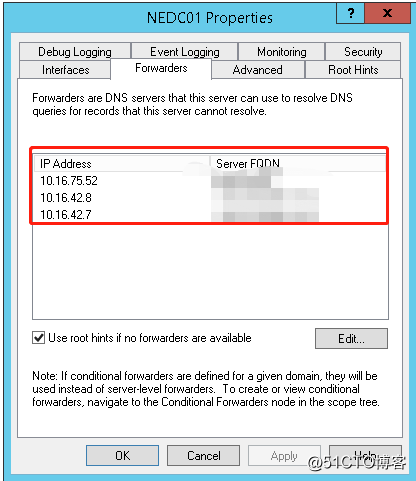
其中第一条DNS Server 10.16.75.52中,添加本地163.com的DNS Zone,并添加了www.163.com和ffff.163.com两条A记录。其他域名不能解析。
另外两台可以正常解析外网域名。(记住现在的Forwarder优先级)
然后我们到客户机上进行域名解析测试: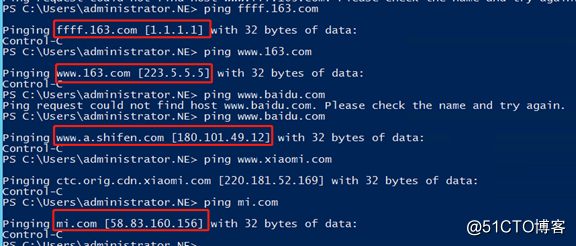
在连续解析了4条记录之后,再回到DNS Server上来看一下Forwarder优先级果然发生了变化: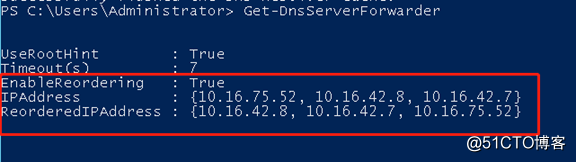
解决办法:
禁用Dynamic DNS Forwarders,将HKLM\System\CurrentControlSet\Services\DNS\Parameters\EnableForwarderReordering
值更改为0(若没有该项值,则创建)
或者直接执行命令:Set-DnsServerForwarder -EnableReordering $false
进一步研究:
DNS Forwarder中Number of seconds befor forward queries time out选项作用
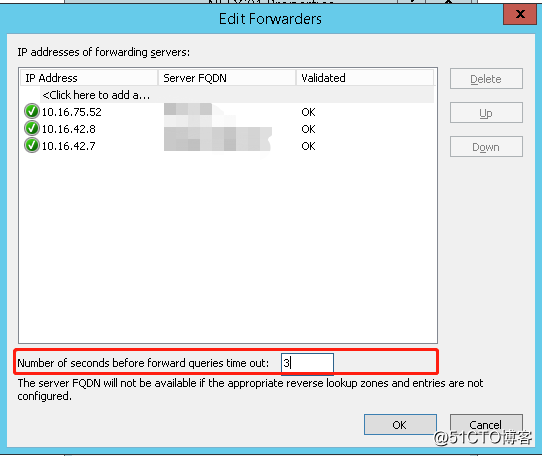
为了方便抓包,我们将该数值更改为7s,然后在客户端请求www.baidu.com域名: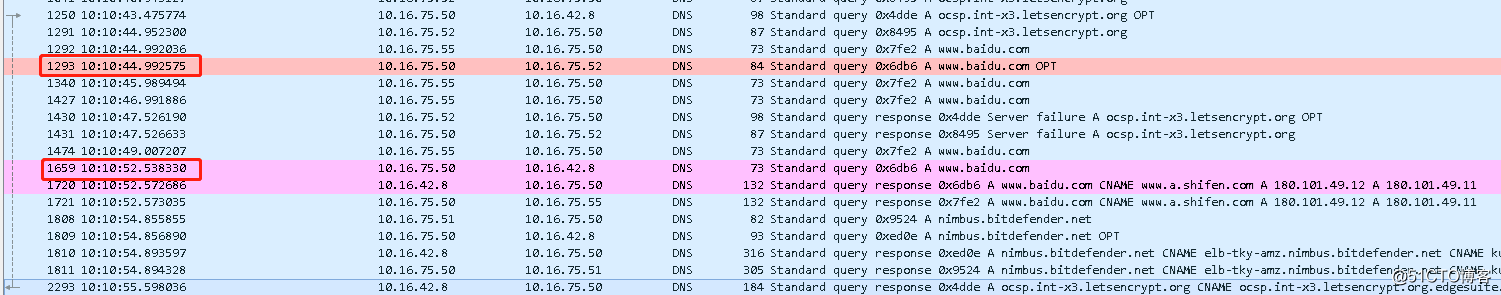
可以看到,客户端10.16.75.55向DNS Server 10.16.75.50发起DNS解析请求,请求解析www.baidu.com域名,10.16.75.50向第一个Forwarder 服务器转发请求,在7s内一直等待回复,7s之后马上向第二个forwarder服务器10.16.42.8转发请求,然后10.16.42.8很快回复了解析结果,这种响应时间的变化,就会导致DNS Forwarder重新排序。
看下结果: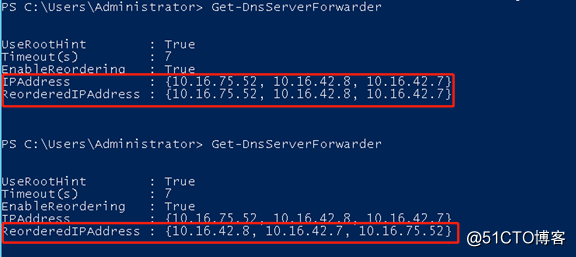
那这个值设置的时间多少合适呢?
默认值是3s,一般情况下保持默认即可,如果网络状况不好的情况下,可以适当增加。网络状态越好,可以适当调低,以优化访问速度。
参考链接:
https://docs.microsoft.com/en-us/previous-versions/windows/it-pro/windows-server-2012-r2-and-2012/dn305898(v=ws.11)
https://docs.microsoft.com/en-us/previous-versions/windows/it-pro/windows-server-2003/cc772774(v=ws.10)?redirectedfrom=MSDN
Linux下DNS Forwarder情况又是如何呢?
Linux配置DNS是在resolv.conf文件中配置,该文件中关于nameserver部分的说明如下,即按顺序解析,默认超时时间为5s,最长可设置30s:
nameserver Name server IP address Internet address of a name server that the resolver should query, either an IPv4 address (in dot notation), or an IPv6 address in colon (and possibly dot) notation as per RFC 2373. Up to MAXNS (currently 3, see <resolv.h>) name servers may be listed, one per keyword. If there are multiple servers, the resolver library queries them in the order listed. If no nameserver entries are present, the default is to use the name server on the local machine. (The algorithm used is to try a name server, and if the query times out, try the next, until out of name servers, then repeat trying all the name servers until a maximum number of retries are made.) options Options allows certain internal resolver variables to be modified. The syntax is options option where option is one of the following: timeout:n Sets the amount of time the resolver will wait for a response from a remote name server before retrying the query via a different name server. This may not be the total time taken by any resolver API call and there is no guarantee that a single resolver API call maps to a single timeout. Measured in seconds, the default is RES_TIMEOUT (currently 5, see <resolv.h>). The value for this option is silently capped to 30.
为了把这个实验验证完,我们也在Linux下抓包进行了分析,证明切换时间确为5s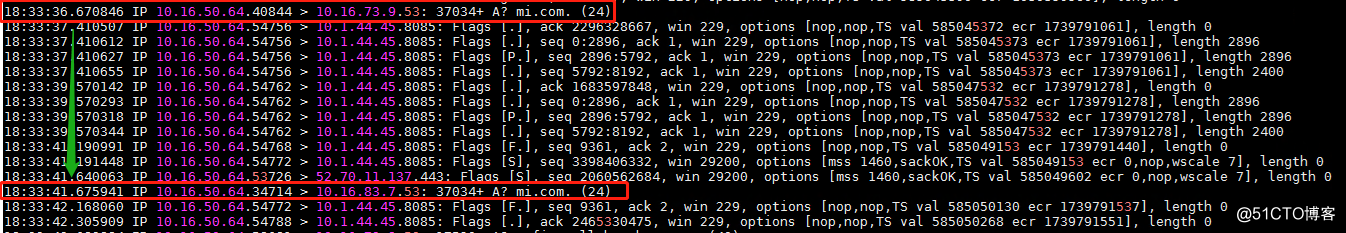
纯技术研究,如有错误,欢迎指正。
©著作权归作者所有:来自51CTO博客作者牧云mooing的原创作品,谢绝转载,否则将追究法律责任

