SpringBoot返回Json对象报错(返回对象为空{})
本文主要介绍介绍了SpringBoot返回Json对象报错(返回对象为空{}),文中通过示例代码介绍的非常详细,具有一定的参考价值,感兴趣的小伙伴们可以参考一下
目录
1 需求描述
2 代码展示
3 原因分析
4 解决方案
5 效果展示
6 结束语
1 需求描述
我们现在要干一个什么事情呢,我们要在浏览器输入一个请求地址,然后我们的后端就给我返回一个User对象即可,并且我希望以Json的格式返回。这个需求很明确,我们先直观的展示一下效果。
发送请求:
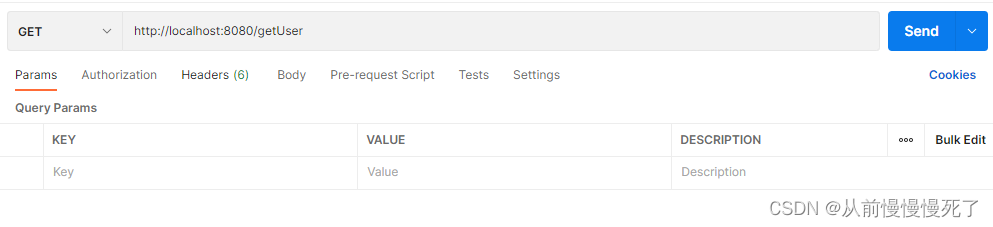
接受结果:

2 代码展示
行了,明确了需求我们开始整活儿。首先我们老规矩还是先展示一下目录结构(其中标红的文件使我们今天要用到的):
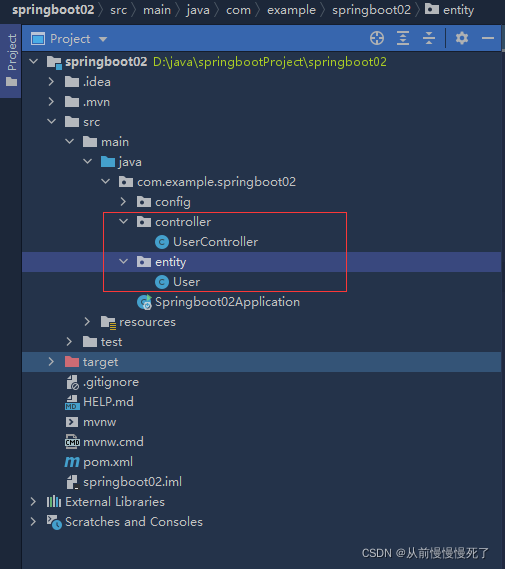
接下来是具体的文件内容首先呢我们展示一下User.java文件
1 2 3 4 5 6 7 8 9 10 11 12 13 14 15 16 17 18 19 20 21 22 23 24 25 26 27 28 29 30 31 32 33 34 35 36 37 38 39 | package com.example.springboot02.entity;import javax.persistence.Column;import javax.persistence.Entity;import javax.persistence.Id;import java.io.Serializable;@Entity //表示为实体类public class User implements Serializable { @Id //Jpa 注解可以不写 private Long id; //Jpa 注解可以不写,下边一样 @Column(nullable = false, unique = true) private String userName; @Column(nullable = false) private String passWord; @Column(nullable = false, unique = true) private String email; @Column(nullable = true, unique = true) private String nickName; @Column(nullable = false) private String regTime; // 有参构造函数 public User(Long id, String userName, String passWord, String email, String nickName, String regTime) { this.id = id; this.userName = userName; this.passWord = passWord; this.email = email; this.nickName = nickName; this.regTime = regTime; } // 无参构造函数 public User() { }} |
接下来Usercontroller.java文件的内容:
1 2 3 4 5 6 7 8 9 10 11 12 13 14 15 16 17 | package com.example.springboot02.controller;import com.example.springboot02.entity.User;import org.springframework.web.bind.annotation.GetMapping;import org.springframework.web.bind.annotation.RequestMapping;import org.springframework.web.bind.annotation.RestController;@RestControllerpublic class UserController { @RequestMapping(value = "/getUser") public User getUser() { return new User(0L,"zxd", "12345", "zxd@thu.edu.cn", "zxd","123"); }} |
好了齐活了,我们来测试一下:
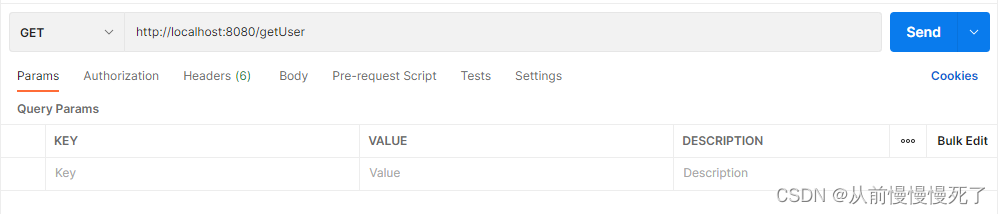
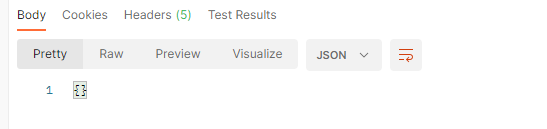
没想到吧结果却是这个鬼样子!没返回!!!为啥呢?
3 原因分析
其实在Springboot中,我们使用 @RestController 注解可以让我们直接返回Json对象,可以将对象转换成Json格式,然而这一切都依赖于User类的Getter/Setter函数而我们的代码中却没有写,最终导致了我么得到了空的对象。
4 解决方案
那就加Getter/Setter函数就好喽~
我们更新一下User.java文件:
1 2 3 4 5 6 7 8 9 10 11 12 13 14 15 16 17 18 19 20 21 22 23 24 25 26 27 28 29 30 31 32 33 34 35 36 37 38 39 40 41 42 43 44 45 46 47 48 49 50 51 52 53 54 55 56 57 58 59 60 61 62 63 64 65 66 67 68 69 70 71 72 73 74 75 76 77 78 79 80 81 82 83 84 85 86 87 | package com.example.springboot02.entity;import javax.persistence.Column;import javax.persistence.Entity;import javax.persistence.Id;import java.io.Serializable;@Entitypublic class User implements Serializable { @Id private Long id; @Column(nullable = false, unique = true) private String userName; @Column(nullable = false) private String passWord; @Column(nullable = false, unique = true) private String email; @Column(nullable = true, unique = true) private String nickName; @Column(nullable = false) private String regTime; public User(Long id, String userName, String passWord, String email, String nickName, String regTime) { this.id = id; this.userName = userName; this.passWord = passWord; this.email = email; this.nickName = nickName; this.regTime = regTime; } public User() { } public void setId(Long id) { this.id = id; } public void setUserName(String userName) { this.userName = userName; } public void setPassWord(String passWord) { this.passWord = passWord; } public void setEmail(String email) { this.email = email; } public void setNickName(String nickName) { this.nickName = nickName; } public void setRegTime(String regTime) { this.regTime = regTime; } public Long getId() { return id; } public String getUserName() { return userName; } public String getPassWord() { return passWord; } public String getEmail() { return email; } public String getNickName() { return nickName; } public String getRegTime() { return regTime; }}// |
5 效果展示
这次就行了哦
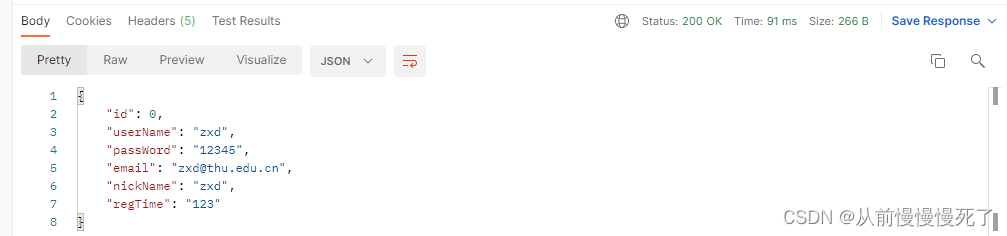
6 结束语
本来今天想讲一下springboot 整合Redis的,无意中触发了这个bug,就来记录了一下希望大家引以为戒,明天继续sprinboot实战整合redis,冲冲冲!
到此这篇关于SpringBoot返回Json对象报错(返回对象为空{})的文章就介绍到这了
原文链接:https://blog.csdn.net/qq_41010280/article/details/122589691

