springboot与vue实现简单的CURD过程详析
这篇文章主要介绍了springboot与vue实现简单的CURD过程详析,围绕springboot与vue的相关资料展开实现CURD过程的过程介绍,需要的小伙伴可以参考一下
数据库
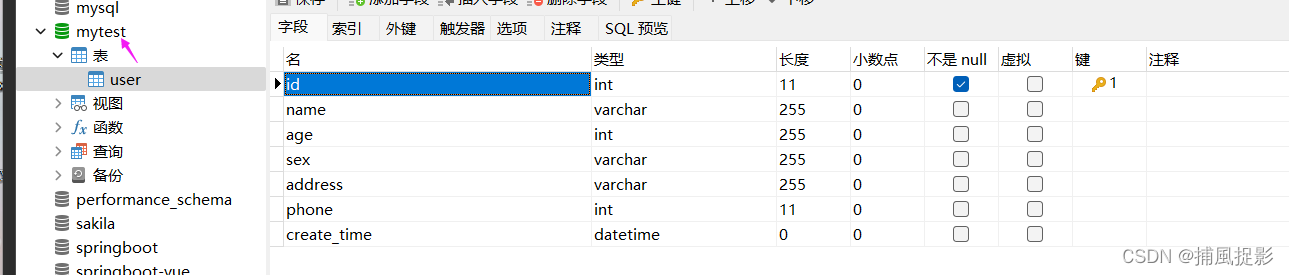
后端项目搭建:
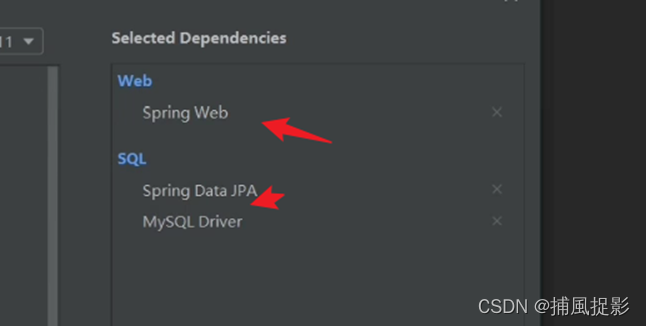

entity

dao层
@Repositorypublic interface UserRepository extends JpaRepository<User, Long> { @Query(value = "select * from user where name like %?1%", nativeQuery = true) Page<User> findByNameLike(String name, Pageable pageRequest);} |
service
@SpringBootApplicationpublic class Demo33Application { public static void main(String[] args) { SpringApplication.run(Demo33Application.class, args); } } |
controller
@RestController@RequestMapping("/user")public class UserController { @Resource private UserService userService; // 新增用户 @PostMapping public Result add(@RequestBody User user) { userService.save(user); return Result.success(); } // 修改用户 @PutMapping public Result update(@RequestBody User user) { userService.save(user); return Result.success(); } // 删除用户 @DeleteMapping("/{id}") public void delete(@PathVariable("id") Long id) { userService.delete(id); } // 根据id查询用户 @GetMapping("/{id}") public Result<User> findById(@PathVariable Long id) { return Result.success(userService.findById(id)); } // 查询所有用户 @GetMapping public Result<List<User>> findAll() { return Result.success(userService.findAll()); } // 分页查询用户 @GetMapping("/page") public Result<Page<User>> findPage(@RequestParam(defaultValue = "1") Integer pageNum, @RequestParam(defaultValue = "10") Integer pageSize, @RequestParam(required = false) String name) { return Result.success(userService.findPage(pageNum, pageSize, name)); } } |
结果封装类
package com.example.common; public class Result<T> { private String code; private String msg; private T data; public String getCode() { return code; } public void setCode(String code) { this.code = code; } public String getMsg() { return msg; } public void setMsg(String msg) { this.msg = msg; } public T getData() { return data; } public void setData(T data) { this.data = data; } public Result() { } public Result(T data) { this.data = data; } public static Result success() { Result result = new Result<>(); result.setCode("0"); result.setMsg("成功"); return result; } public static <T> Result<T> success(T data) { Result<T> result = new Result<>(data); result.setCode("0"); result.setMsg("成功"); return result; } public static Result error(String code, String msg) { Result result = new Result(); result.setCode(code); result.setMsg(msg); return result; }} |
处理跨域
package com.example.common; public class Result<T> { private String code; private String msg; private T data; public String getCode() { return code; } public void setCode(String code) { this.code = code; } public String getMsg() { return msg; } public void setMsg(String msg) { this.msg = msg; } public T getData() { return data; } public void setData(T data) { this.data = data; } public Result() { } public Result(T data) { this.data = data; } public static Result success() { Result result = new Result<>(); result.setCode("0"); result.setMsg("成功"); return result; } public static <T> Result<T> success(T data) { Result<T> result = new Result<>(data); result.setCode("0"); result.setMsg("成功"); return result; } public static Result error(String code, String msg) { Result result = new Result(); result.setCode(code); result.setMsg(msg); return result; }} |
***yml
| 123456 | spring: datasource: driver-class-name: com.mysql.cj.jdbc.Driver username: root password: 123456 url: jdbc:mysql://localhost:3306/mytest?useUnicode=true&characterEncoding=utf-8&allowMultiQueries=true&useSSL=false&serverTimezone=GMT%2b8 |
vue 部分

只需要编写index.html
<!DOCTYPE html><html lang="en"><head> <meta charset="UTF-8"> <title>用户信息</title> <!-- 引入样式 --> <link rel="stylesheet" href="element.css" rel="external nofollow" ></head><body><div id="app" style="width: 80%; margin: 0 auto"> <h2>用户信息表</h2> <el-row> <el-col :span="6" style="margin-bottom: 10px"> <el-button type="primary" @click="add">新增</el-button> <el-input v-model="name" style="width: 70%" @keyup.enter.native="loadTable(1)"></el-input> </el-col> </el-row> <el-table :data="page.content" stripe border style="width: 100%"> <el-table-column prop="name" label="用户名" > </el-table-column> <el-table-column prop="age" label="年龄" width="180"> </el-table-column> <el-table-column prop="sex" label="性别"> </el-table-column> <el-table-column prop="address" label="地址"> </el-table-column> <el-table-column prop="phone" label="电话"> </el-table-column> <el-table-column fixed="right" label="操作" width="100"> <template slot-scope="scope"> <el-button type="primary" icon="el-icon-edit" size="small" circle @click="edit(scope.row)"></el-button> <el-button type="danger" icon="el-icon-delete" size="small" circle @click="del(scope.row.id)"></el-button> </template> </el-table-column> </el-table> <el-row type="flex" justify="center" style="margin-top: 10px"> <el-pagination layout="prev, pager, next" :page-size="pageSize" :current-page="pageNum" @prev-click="loadTable" @current-change="loadTable" @next-click="loadTable" :total="page.totalElements"> </el-pagination> </el-row> <el-dialog title="用户信息" :visible.sync="dialogVisible" width="30%"> <el-form ref="form" :model="form" label-width="80px"> <el-form-item label="用户名"> <el-input v-model="form.name"></el-input> </el-form-item> <el-form-item label="年龄"> <el-input v-model="form.age"></el-input> </el-form-item> <el-form-item label="性别"> <el-radio v-model="form.sex" label="男">男</el-radio> <el-radio v-model="form.sex" label="女">女</el-radio> </el-form-item> <el-form-item label="地址"> <el-input v-model="form.address"></el-input> </el-form-item> <el-form-item label="电话"> <el-input v-model="form.phone"></el-input> </el-form-item> </el-form> <span slot="footer" class="dialog-footer"> <el-button @click="dialogVisible = false">取 消</el-button> <el-button type="primary" @click="save">确 定</el-button> </span> </el-dialog> </div> <script src="jquery.min.js"></script><script src="vue.js"></script><!-- 引入组件库 --><script src="element.js"></script> <script> new Vue({ el: '#app', data: { page: {}, name: '', pageNum: 1, pageSize: 8, dialogVisible: false, form: {} }, created() { this.loadTable(this.pageNum); }, methods: { loadTable(num) { this.pageNum = num; $.get("/user/page?pageNum=" + this.pageNum + "&pageSize=" + this.pageSize + "&name=" + this.name).then(res => { this.page = res.data; }); }, add() { this.dialogVisible = true; this.form = {}; }, edit(row) { this.form = row; this.dialogVisible = true; }, save() { let data = JSON.stringify(this.form); if (this.form.id) { // 编辑 $.ajax({ url: '/user', type: 'put', contentType: 'application/json', data: data }).then(res => { this.dialogVisible = false; this.loadTable(1); }) } else { // 新增 $.ajax({ url: '/user', type: 'post', contentType: 'application/json', data: data }).then(res => { this.dialogVisible = false; this.loadTable(1); }) } }, del(id) { $.ajax({ url: '/user/' + id, type: 'delete', contentType: 'application/json' }).then(res => { this.loadTable(1); }) } } })</script></body></html> |
项目展示:

到此这篇关于springboot与vue实现简单的CURD过程详析的文章就介绍到这了
原文链接:https://blog.csdn.net/qq_44833327/article/details/122400565

