Pygame实战之实现扎气球游戏
这篇文章主要为大家介绍了利用Python中的Pygame模块实现的一个扎气球游戏,文中的示例代码讲解详细,对我们了解Pygame模块有一定的帮助,感兴趣的可以学习一下
目录
导语
正文
一、准备中
二、代码演示
三、效果展示
导语
前几天,有人私信小编:
说陪女朋友在小广场上面逛街玩儿扎气球:结果一个都没扎破,扎心了老铁。
女朋友都要离家出走了~让我给想想办法:小编只想给你一个表情。

哈哈哈,开玩笑的~于是,为了满足需求,小编做了一个重大决定:熬夜给他做了一款扎气球的小
游戏,可以拿去哄哄女朋友啦~
这游戏做完之后木子已经替大家玩儿过了,这个很棒,不信的话你自己试试?

正文
本文的扎气球小游戏原型就是路边的扎气球的游戏撒,基于Pygame做的!
就准备好射的箭、不同颜色的气球、一张背景图片、然后爆炸的特效就可。哦~对了音乐还是要准备,游戏的话有音乐背景才更有趣哦~
一、准备中
1)素材资料
首先是准备好需要的素材、图片、背景音乐:
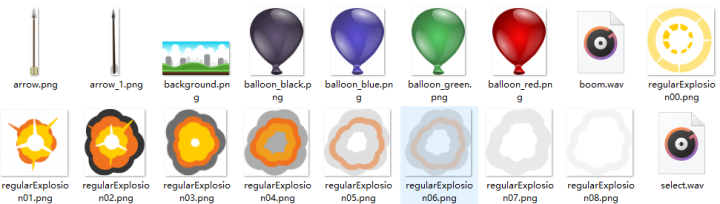
2)运行环境
环境安装 本文用到的运行环境:Python3.7、Pycharm社区版2020、Pygame游戏模块部分自带
模块直 接导入不需要安装。
模块安装:
1 | pip install -i https://pypi.douban.com/simple/ +模块名 |
二、代码演示
这款小游戏总的有6个.py文件组成的,代码比较都啦,这里就只放一点点哈!
主程序运行:
1 2 3 4 5 6 7 8 9 10 11 12 13 14 15 16 17 18 19 20 21 22 23 24 25 26 27 28 29 30 31 32 33 34 35 36 37 38 39 40 41 42 43 44 45 46 47 48 49 50 51 52 53 54 55 56 57 58 59 60 61 62 63 64 65 66 67 68 69 70 71 72 73 74 75 76 77 78 79 80 81 82 83 84 85 86 87 88 89 90 91 92 93 94 95 96 97 98 99 100 101 102 103 104 105 106 107 108 109 110 111 112 113 114 115 116 117 118 119 120 121 122 123 124 125 126 127 128 129 130 131 132 133 134 135 136 137 138 139 140 141 142 143 144 145 146 147 148 149 150 151 152 153 154 155 156 157 158 159 160 161 162 163 164 165 166 167 168 169 170 171 172 173 174 175 176 177 178 179 180 181 182 183 184 185 186 187 188 189 190 191 192 193 194 195 196 | from game import * def main() : intro = True game = Game() game.loadMusic() game.readHighScore() pygame.mixer.music.play(loops=-1) while intro: for event in pygame.event.get(): if event.type == pygame.QUIT: intro = False game.screen.fill(SKY_BLUE) game.screen.blit(game.background, game.background_rect) game.draw.Button(200, 2*game.HEIGHT/3, "PLAY", BRIGHT_GREEN, GREEN, game.gameloop, 150, 100) game.draw.Button(game.WIDTH/2 - 75, 2*game.HEIGHT/3, "PLAY TIMED", BRIGHT_RED, RED, game.time_restricted, 150, 100) game.draw.Button(game.WIDTH-350, 2*game.HEIGHT/3, "QUIT", BRIGHT_GREEN, GREEN, quit, 150, 100) game.draw.draw_text("__ArcuS__", game.WIDTH/2, game.HEIGHT/3, 200, BLUE) game.draw.draw_text("HIGH SCORE:%d" % (game.highscore), game.WIDTH-400, 50, 30, BLACK) pygame.display.flip() game.clock.tick(FPS) main()定义的一些常量:桌面背景、音乐等等。 FPS = 60GRAVITY = 0.15PI = 3.142 WHITE = (255, 255, 255)BLACK = (0, 0, 0)RED = (200, 0, 0)BRIGHT_RED = (255, 0, 0)GREEN = (0, 200, 0)BRIGHT_GREEN = (0, 255, 0)SKY_BLUE = (0, 255, 255)BLUE = (0, 0, 255)GREEN_YELLOW=(181,255,98)BROWN=(204,102,0)DARK_BROWN=(204,76,0) HIGHSCORE_FILE="highscore.txt"ARROW_IMAGE = "assets/arrow_1.png"BACKGROUND_IMAGE = "assets/background.png" EXPLOSION_SOUND = "assets/boom.wav"CLICK_SOUND = "assets/select.wav"MUSIC_FILE = "assets/tgfcoder-FrozenJam-SeamlessLoop.ogg"VOLUME = 0.2 ARROW_SIZE = (16, 150)BALOON_SIZE = (100, 100)HIT_RADIUS = 15MISSES = 15GAME_TIME = 60定义游戏精灵类等: import pygameimport mathimport randomfrom os import pathfrom constants import * #游戏精灵类class Arrow(pygame.sprite.Sprite): def __init__(self,game): pygame.sprite.Sprite.__init__(self) self.WIDTH = game.WIDTH self.HEIGHT = game.HEIGHT self.image_orig = pygame.transform.scale(game.arrow_img, ARROW_SIZE) self.image_orig.set_colorkey(BLACK) self.image = self.image_orig self.rect = self.image.get_rect() self.rect.centerx = self.WIDTH/2 self.rect.bottom = self.HEIGHT-100 self.rot = 0 self.speedx = 0 self.speedy = 0 self.range = 0 self.max_height = 0 self.release_angle = 0 self.set_vel = False self.Released = False self.releasex = self.rect.centerx self.releasey = self.rect.bottom self.cy = self.rect.centery self.game = game def update(self): if self.Released: self.speedy -= GRAVITY self.rect.bottom -= self.speedy self.rect.centerx += self.speedx self.rot = (-math.atan2(self.speedx, self.speedy)*180/3.14) % 360 new_image = pygame.transform.rotate(self.image_orig, self.rot) old_center = self.rect.center self.image = new_image self.rect = self.image.get_rect() self.rect.center = old_center # print "moving" if self.rect.bottom < 0 or self.rect.left > self.WIDTH + 10 or self.rect.right < -10: self.kill() else: mouse = pygame.mouse.get_pos() click = pygame.mouse.get_pressed() if mouse[1] > self.rect.centery and click[0] == 1: self.set_vel = True dist = math.sqrt( math.pow(self.rect.centerx-mouse[0], 2)+math.pow(self.rect.bottom-mouse[1], 2)) # print dist self.rect.centerx = mouse[0] self.rect.centery = mouse[1] # print(2*GRAVITY*(self.rect.centery-mouse[1])) self.speedy = math.sqrt(2*GRAVITY*(-self.cy+mouse[1]))*4 self.speedx = self.speedy * \ (mouse[0]-self.releasex)/(self.cy-mouse[1]) self.rot = (-math.atan2(self.speedx, self.speedy) * 180/3.14*0.5) % 360 new_image = pygame.transform.rotate(self.image_orig, self.rot) old_center = self.rect.center self.image = new_image self.rect = self.image.get_rect() self.rect.center = old_center # print "setting velocity" else: if self.set_vel: self.Released = True self.game.last_arrow_time = pygame.time.get_ticks() self.max_height = (self.rect.bottom-mouse[1]) self.range = (mouse[0]-self.rect.centerx)*2 # print "releasing" # math.sqrt(math.pow(mouse[0]-self.rect.centerx,2)+math.pow(mouse[1]-self.rect.centery,2)) < 200: else: if (mouse[0]-self.rect.centerx) != 0: theta = math.atan( (mouse[1]-self.rect.bottom)/(self.rect.centerx-mouse[0])) else: theta = PI move = theta-self.rot self.rot = math.degrees(theta) new_image = pygame.transform.rotate( self.image_orig, self.rot) old_center = self.rect.center self.image = new_image self.rect = self.image.get_rect() self.rect.center = old_center # print "rotating" # print self.rot # print theta class Baloon(pygame.sprite.Sprite): def __init__(self,game): pygame.sprite.Sprite.__init__(self) self.WIDTH = game.WIDTH self.HEIGHT = game.HEIGHT bcolor = random.choice(game.baloon_color) temp = "assets/balloon_{}.png".format(bcolor) self.image_orig = pygame.image.load( path.join(path.dirname(__file__), temp)) if bcolor == "blue": self.image_orig.set_colorkey(BLUE) elif bcolor == "black": self.image_orig.set_colorkey(BLACK) elif bcolor == "green": self.image_orig.set_colorkey(BRIGHT_GREEN) elif bcolor == "red": self.image_orig.set_colorkey(BRIGHT_RED) self.image_orig = pygame.transform.scale(self.image_orig, BALOON_SIZE) self.image = self.image_orig.copy() self.rect = self.image.get_rect() self.radius = HIT_RADIUS temp = random.randrange(self.WIDTH - self.rect.width) while (-150 < temp-self.WIDTH/2 < 150): temp = random.randrange(self.WIDTH - self.rect.width) self.rect.x = temp self.rect.y = random.randrange(self.HEIGHT+100, self.HEIGHT+150) self.speedy = random.randrange(-4, -1) self.speedx = random.randrange(-3, 3) self.game = game self.last_update = pygame.time.get_ticks() # print "baloon" def update(self): self.rect.y += self.speedy if self.rect.top < -20 or self.rect.left < -25 or self.rect.right > self.WIDTH + 20: self.kill() self.game.misses += 1 |
三、效果展示
游戏规则的话:箭会出现在游戏界面底部中间位置,拉动它:即是鼠标左键拉动方向可自己调整,
直接向下拉动然后放箭射中气球即可。射中的越多积累的分数越高哦!
1)截图展示效果——
游戏开始界面如下:

游戏开始界面如下:
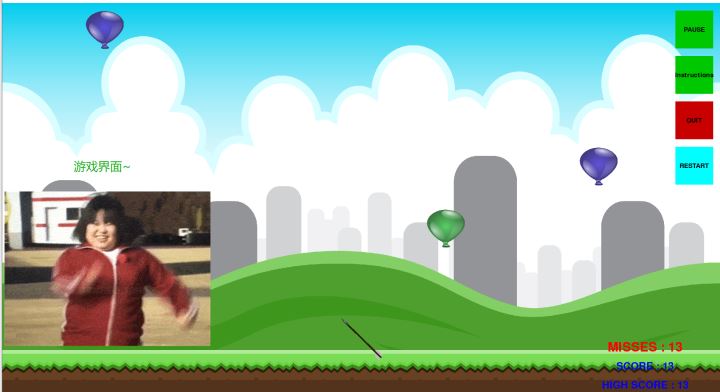
扎中气球效果如下:

游戏结束总成绩13分:
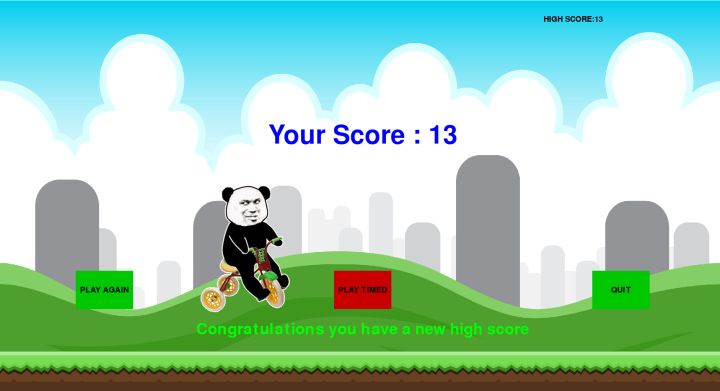
2)视频展示效果——
到此这篇关于Pygame实战之实现扎气球游戏的文章就介绍到这了
原文链接:https://blog.csdn.net/weixin_55822277/article/details/122086118

