android studio数据存储建立SQLite数据库实现增删查改
这篇文章主要介绍了vandroid studio数据存储建立SQLite数据库实现增删查改,分别使用sqlite3工具和Android代码的方式建立SQLite数据库,具体内容,需要的小伙伴可以参考下面文章得详细内容
实验目的:
分别使用sqlite3工具和Android代码的方式建立SQLite数据库。在完成建立数据库的工作后,编程实现基本的数据库操作功能,包括数据的添加、删除和更新。
实验要求:
1.创建一个学生管理的应用,基本信息包含学生姓名,班级,学号。采用数据库存储这些信息。
2.应用应该至少包含信息录入和删除功能。
3.数据显示考虑采用ListView。
实验效果:
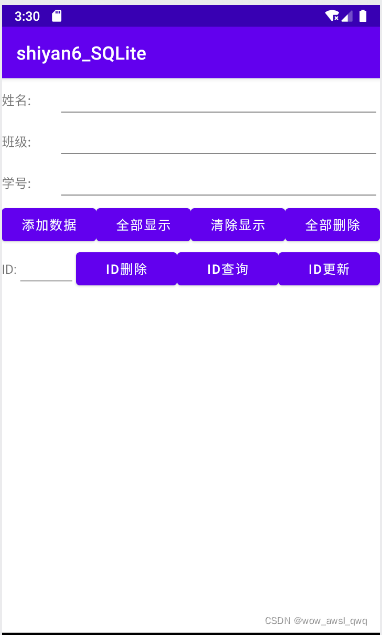
工程结构:
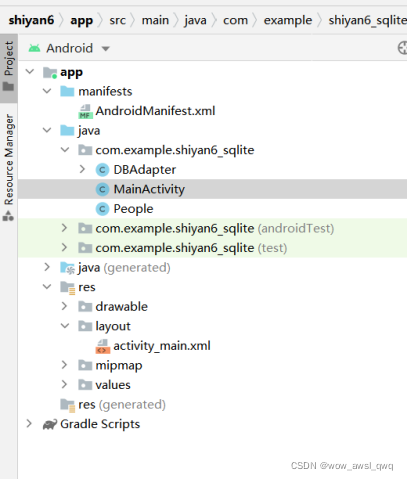
源代码:
DBAdapter.java
1 2 3 4 5 6 7 8 9 10 11 12 13 14 15 16 17 18 19 20 21 22 23 24 25 26 27 28 29 30 31 32 33 34 35 36 37 38 39 40 41 42 43 44 45 46 47 48 49 50 51 52 53 54 55 56 57 58 59 60 61 62 63 64 65 66 67 68 69 70 71 72 73 74 75 76 77 78 79 80 81 82 83 84 85 86 87 88 89 90 91 92 93 94 95 96 97 98 99 100 101 102 103 104 105 106 107 108 109 110 111 112 113 114 115 116 117 118 119 120 121 122 123 124 125 126 127 128 | package com.example.shiyan6_sqlite;import android.annotation.SuppressLint;import android.content.ContentValues;import android.content.Context;import android.database.Cursor;import android.database.sqlite.SQLiteDatabase;import android.database.sqlite.SQLiteException;import android.database.sqlite.SQLiteOpenHelper;import android.database.sqlite.SQLiteDatabase.CursorFactory;public class DBAdapter { private static final String DB_NAME = "student.db"; private static final String DB_TABLE = "peopleinfo"; private static final int DB_VERSION = 1; public static final String KEY_ID = "_id"; public static final String KEY_NAME = "name"; public static final String KEY_BANJI = "banji"; public static final String KEY_XUEHAO = "xuehao"; private SQLiteDatabase db; private final Context context; private DBOpenHelper dbOpenHelper; public DBAdapter(Context _context) { context = _context; } public void close() { if(db !=null) { db.close(); db=null; } } public void open() throws SQLiteException { dbOpenHelper = new DBOpenHelper(context, DB_NAME, null, DB_VERSION); try { db = dbOpenHelper.getWritableDatabase(); } catch (SQLiteException ex) { db = dbOpenHelper.getReadableDatabase(); } } public long insert(People people) { ContentValues newValues = new ContentValues(); newValues.put(KEY_NAME, people.Name); newValues.put(KEY_BANJI, people.Banji); newValues.put(KEY_XUEHAO, people.Xuehao); return db.insert(DB_TABLE, null, newValues); } public People[] queryAllData() { Cursor results = db.query(DB_TABLE, new String[] { KEY_ID, KEY_NAME, KEY_BANJI, KEY_XUEHAO}, null, null, null, null, null); return ConvertToPeople(results); } public People[] queryOneData(long id) { Cursor results = db.query(DB_TABLE, new String[] { KEY_ID, KEY_NAME, KEY_BANJI, KEY_XUEHAO}, KEY_ID + "=" + id, null, null, null, null); return ConvertToPeople(results); } @SuppressLint("Range") private People[] ConvertToPeople(Cursor cursor){ int resultCounts = cursor.getCount(); if (resultCounts == 0 || !cursor.moveToFirst()){ return null; } People[] peoples = new People[resultCounts]; for (int i = 0 ; i<resultCounts; i++){ peoples[i] = new People(); peoples[i].ID = cursor.getInt(0); peoples[i].Name = cursor.getString(cursor.getColumnIndex(KEY_NAME)); peoples[i].Banji = cursor.getString(cursor.getColumnIndex(KEY_BANJI)); peoples[i].Xuehao = cursor.getString(cursor.getColumnIndex(KEY_XUEHAO)); cursor.moveToNext(); } return peoples; } public long deleteAllData() { return db.delete(DB_TABLE, null, null); } public long deleteOneData(long id) { return db.delete(DB_TABLE, KEY_ID + "=" + id, null); } public long updateOneData(long id , People people){ ContentValues updateValues = new ContentValues(); updateValues.put(KEY_NAME, people.Name); updateValues.put(KEY_BANJI, people.Banji); updateValues.put(KEY_XUEHAO, people.Xuehao); return db.update(DB_TABLE, updateValues, KEY_ID + "=" + id, null); } private static class DBOpenHelper extends SQLiteOpenHelper { public DBOpenHelper(Context context, String name, CursorFactory factory, int version) { super(context, name, factory, version); } private static final String DB_CREATE = "create table " + DB_TABLE + " (" + KEY_ID + " integer primary key autoincrement, " + KEY_NAME+ " text not null, " + KEY_BANJI+ " text not null," + KEY_XUEHAO + " text not null);"; @Override public void onCreate(SQLiteDatabase _db) { _db.execSQL(DB_CREATE); } @Override public void onUpgrade(SQLiteDatabase _db, int _oldVersion, int _newVersion) { _db.execSQL("DROP TABLE IF EXISTS " + DB_TABLE); onCreate(_db); } }} |
People.java
1 2 3 4 5 6 7 8 9 10 11 12 13 14 15 16 17 18 19 20 21 22 23 24 25 26 27 28 29 30 31 32 33 34 35 36 37 38 39 40 41 42 43 44 45 46 47 48 49 50 51 52 53 54 55 56 57 58 59 60 61 62 63 64 65 66 67 68 69 70 71 72 73 74 75 76 77 78 79 80 81 82 83 84 85 86 87 88 89 90 91 92 93 94 95 96 97 98 99 100 101 102 103 104 105 106 107 108 109 110 111 112 113 114 115 116 117 118 119 120 121 122 123 124 125 126 127 128 129 130 131 132 133 134 135 136 137 138 139 140 141 142 143 144 145 146 147 148 149 150 151 152 153 154 155 156 157 | package com.example.shiyan6_sqlite;public class People { public int ID = -1; public String Name; public String Banji; public String Xuehao; @Override public String toString(){ String result = ""; result += "ID:" + this.ID + ","; result += "姓名:" + this.Name + ","; result += "班级:" + this.Banji + ", "; result += "学号:" + this.Xuehao; return result; }}MainActivity.javapackage com.example.shiyan6_sqlite;import androidx.appcompat.app.AppCompatActivity;import android.database.sqlite.SQLiteDatabase;import android.os.Bundle;import android.view.View;import android.widget.Button;import android.widget.EditText;import android.widget.TextView;public class MainActivity extends AppCompatActivity { EditText e_xm,e_nl,e_sg,e_id; TextView t_1; Button b_add,b_allsee,b_clearsee,b_alldel,b_delid,b_seeid,b_updid; DBAdapter dbAdapter; SQLiteDatabase db; @Override protected void onCreate(Bundle savedInstanceState) { super.onCreate(savedInstanceState); setContentView(R.layout.activity_main); e_xm=findViewById(R.id.e_xm); e_nl=findViewById(R.id.e_nl); e_sg=findViewById(R.id.e_sg); b_add=findViewById(R.id.b_add); b_allsee=findViewById(R.id.b_allsee); b_clearsee=findViewById(R.id.b_clearall); b_alldel=findViewById(R.id.b_delall); b_delid=findViewById(R.id.b_delid); b_seeid=findViewById(R.id.b_seeid); b_updid=findViewById(R.id.b_updid); e_id=findViewById(R.id.e_id); t_1=findViewById(R.id.t_1); dbAdapter=new DBAdapter(this); dbAdapter.open(); b_add.setOnClickListener(new View.OnClickListener() { @Override public void onClick(View view) { People t=new People(); t.Name=e_xm.getText().toString(); t.Banji=e_nl.getText().toString(); t.Xuehao=e_sg.getText().toString(); long colunm=dbAdapter.insert(t); if (colunm == -1 ){ t_1.setText("添加过程错误!"); } else { t_1.setText("成功添加数据,ID:"+String.valueOf(colunm)); } } }); b_allsee.setOnClickListener(new View.OnClickListener() { @Override public void onClick(View view) { People [] peoples =dbAdapter.queryAllData(); if (peoples == null){ t_1.setText("数据库中没有数据"); return; } String t="数据库:\n"; for(int i=0;i<peoples.length;++i){ t+=peoples[i].toString()+"\n"; } t_1.setText(t); } }); b_clearsee.setOnClickListener(new View.OnClickListener() { @Override public void onClick(View view) { t_1.setText(""); } }); b_alldel.setOnClickListener(new View.OnClickListener() { @Override public void onClick(View view) { dbAdapter.deleteAllData(); t_1.setText("已删除所有数据!"); } }); b_delid.setOnClickListener(new View.OnClickListener() { @Override public void onClick(View view) { int id=Integer.parseInt(e_id.getText().toString()); long result=dbAdapter.deleteOneData(id); String msg = "删除ID为"+e_id.getText().toString()+"的数据" + (result>0?"成功":"失败"); t_1.setText(msg); } }); b_seeid.setOnClickListener(new View.OnClickListener() { @Override public void onClick(View view) { int id=Integer.parseInt(e_id.getText().toString()); People people[]=dbAdapter.queryOneData(id); if(people==null){ t_1.setText("Id为"+id+"的记录不存在!"); } else{ t_1.setText("查询成功:\n"+people[0].toString()); } } }); b_updid.setOnClickListener(new View.OnClickListener() { @Override public void onClick(View view) { int id=Integer.parseInt(e_id.getText().toString()); People t=new People(); t.Name=e_xm.getText().toString(); t.Banji=e_nl.getText().toString(); t.Xuehao=e_sg.getText().toString(); long n=dbAdapter.updateOneData(id,t); if (n<0){ t_1.setText("更新过程错误!"); } else { t_1.setText("成功更新数据,"+String.valueOf(n)+"条"); } } }); } @Override protected void onStop() { super.onStop(); dbAdapter.close(); }} |
到此这篇关于vandroid studio数据存储建立SQLite数据库实现增删查改的文章就介绍到这了
原文链接:https://blog.csdn.net/qq_42641977/article/details/121970828

