核心Swing组件(四)
4.4 Icon接口
Icon接口用来将图标与各种组件相关联。一个图标可以是简单的绘画或者是使用ImageIcon类由磁盘所载入的GIF图像。这个接口包含描述尺寸的两个属性以及一个用来绘制图标的方法。
public interface Icon { // Properties
public int getIconHeight(); public int getIconWidth(); // Other methods
public void paintIcon(Component c, Graphics g, int x, int y);
}4.4.1 创建图标
图标的创建非常简单,只需要简单的实现接口。我们所需要做的就是指定图标的尺寸以及要绘制的内容。列表4-3演示了一个Icon的实现。这个图标是一个菱形图标,其尺寸,颜色以及填充状态都是可以配置的。
package swingstudy.ch04;
import java.awt.Color;import java.awt.Component;import java.awt.Graphics;import java.awt.Polygon;
import javax.swing.Icon;
public class DiamondIcon implements Icon {
private Color color; private boolean selected; private int width; private int height; private Polygon polygon; private static final int DEFAULT_WIDTH = 10; private static final int DEFAULT_HEIGHT = 10;
public DiamondIcon(Color color) { this(color, true, DEFAULT_WIDTH, DEFAULT_HEIGHT);
}
public DiamondIcon(Color color, boolean selected) { this(color, selected, DEFAULT_WIDTH, DEFAULT_HEIGHT);
}
public DiamondIcon(Color color, boolean selected, int width, int height) { this.color = color; this.selected = selected; this.width = width; this.height = height;
initPolygon();
}
private void initPolygon() {
polygon = new Polygon(); int halfWidth = width/2; int halfHeight = height/2;
polygon.addPoint(0, halfHeight);
polygon.addPoint(halfWidth, 0);
polygon.addPoint(width, halfHeight);
polygon.addPoint(halfWidth, height);
}
@Override public int getIconHeight() { // TODO Auto-generated method stub
return height;
}
@Override public int getIconWidth() { // TODO Auto-generated method stub
return width;
}
@Override public void paintIcon(Component c, Graphics g, int x, int y) { // TODO Auto-generated method stub
g.setColor(color);
g.translate(x, y); if(selected) {
g.fillPolygon(polygon);
} else {
g.drawPolygon(polygon);
}
g.translate(-x, -y);
}
}4.4.2 使用图标
一旦我们有了Icon的实现,使用Icon就如何查看一个组件具有相应的属性一样简单。例如,下面的代码创建了一个具有图标的标签:
Icon icon = new DiamondIcon(Color.RED, true, 25, 25); JLabel label = new JLabel(icon);
图4-10显这个标签的运行结果。
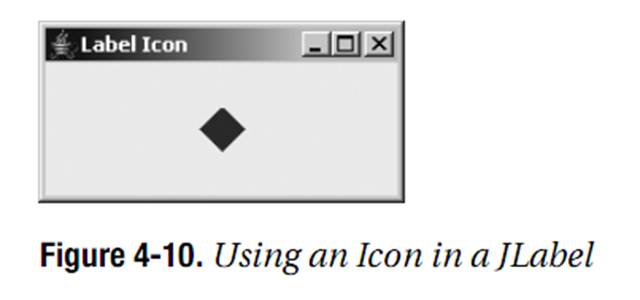
4.4.3 ImageIcon类
ImageIcon类提供了由AWT Image对象创建图标的Icon接口实现,Image对象可以来自内存(byte[]),来自磁盘(文件名)或是来自网络(URL)。与普通的Image对象不同,ImageIcon的载入是当ImageIcon被创建时立即启动的,尽管当使用时他也许还没有完全载入。另外,与Image对象不同,ImageIcon对象是可序列化的,所以他们可以很容易为JavaBean组件所使用。
创建ImageIcon
有九个构造函数可以用于创建ImageIcon:
public ImageIcon() Icon icon = new ImageIcon(); icon.setImage(anImage); public ImageIcon(Image image) Icon icon = new ImageIcon(anImage); public ImageIcon(String filename) Icon icon = new ImageIcon(filename); public ImageIcon(URL location) Icon icon = new ImageIcon(url); public ImageIcon(byte imageData[]) Icon icon = new ImageIcon(aByteArray); public ImageIcon(Image image, String description) Icon icon = new ImageIcon(anImage, "Duke"); public ImageIcon(String filename, String description) Icon icon = new ImageIcon(filename, filename);public ImageIcon(URL location, String description) Icon icon = new ImageIcon(url, location.getFile()); public ImageIcon(URL location, String description) Icon icon = new ImageIcon(url, location.getFile()); public ImageIcon(byte imageData[], String description) Icon icon = new ImageIcon(aByteArray, "Duke");
无参数的构造函数创建一个未初始化的版本。其余的八个构造函数提供了由Image,byte数组,文件名String或是URL,带有或是不带有描述来创建ImageIcon的功能。
使用ImageIcon
使用ImageIcon就如同使用Icon一样简单:仅需要创建ImageIcon并将其组件相关联。
Icon icon = new ImageIcon("Warn.gif");
JLabel label3 = new JLabel("Warning", icon, JLabel.CENTER)ImageIcon属性
表4-10显示了ImageIcon的六个属性。ImageIcon的高与宽是实际的Image对象的高与宽。imageLoadStatus属性表示由隐藏MediaTracker载入ImageIcon的结果,或者是MediaTracker.ABORTED,MediaTracker.ERRORED,MediaTracker.COMPLETE。
ImageIcon属性
| 属性名 | 数据类型 | 访问性 |
| description | String | 读写 |
| iconHeight | int | 只读 |
| iconWidth | int | 只读 |
| image | Image | 读写 |
| imageLoadStatus | int | 只读 |
| imageObserver | ImageObserver | 读写 |
有时使用ImageIcon来载入一个Image,然后由Image对象获取Icon是十分有用的。
ImageIcon imageIcon = new ImageIcon(...); Image image = imageIcon.getImage();
使用ImageIcon对象时有一个主要问题:使用图标的图像与类文件都是由JAR文件载入时,他们不能工作,除非我们为JAR中的文件指定了完全的URL。我们不能仅仅指定文件名为一个String并使得ImageIcon查找这个文件。我们必须首先手动获取图像数据,然后将这些数据传递给ImageIcon构造函数。
为了解决在JAR文件外部载入图像,列表4-4显示了一个ImageLoader类,这个类提供了一个public static Image getImage(Class relativeClass, String filename)方法。我们同时指定图像文件相对的基类以及图像文件的名字。然后我们只需要将返回的Image对象传递给ImageIcon的构造函数。
package swingstudy.ch04;
import java.awt.Image;import java.awt.Toolkit;import java.io.BufferedInputStream;import java.io.ByteArrayOutputStream;import java.io.IOException;import java.io.InputStream;
public class ImageLoader {
private ImageLoader() {
}
public static Image getImage(Class relativeClass, String filename) {
Image returnValue = null;
InputStream is = relativeClass.getResourceAsStream(filename); if(is != null) {
BufferedInputStream bis = new BufferedInputStream(is);
ByteArrayOutputStream baos = new ByteArrayOutputStream(); try { int ch; while ((ch = bis.read()) != -1) {
baos.write(ch);
}
returnValue = Toolkit.getDefaultToolkit().createImage(baos.toByteArray());
} catch(IOException e) {
System.err.println("Error loading: "+filename);
}
} return returnValue;
}
}下面的代码显示如何使用这个帮助类:
Image warnImage = ImageLoader.getImage(LabelJarSample.class, "Warn.gif"); Icon warnIcon = new ImageIcon(warnImage); JLabel label2 = new JLabel(warnIcon);
4.4.4 GrayFilter类
另一个值得一提的类就是GrayFilter类。许多Swing组件依赖这个类来创建一个禁止的Image版本用作Icon。组件自动使用这个类,但是有时我们需要使用AWT的ImageFilter类实现灰度平衡。我们可以通过调用类的一个方法将一个Image由普通形式转换为灰度形式:public static Image crateDisabledImage(Image image)。
Image normalImage = ... Image grayImage = GrayFilter.createDisabledImage(normalImage)
现在我们可以使用一个灰色的图像作为组件的Icon:
Icon warningIcon = new ImageIcon(grayImage); JLabel warningLabel = new JLabel(warningIcon);

